Backup / Restore
LiveCodes data can be backed-up, so that it can be later restored on the same or different device.
The Backup/Restore screen can be accessed from the Settings menu → Backup / Restore.
Backup
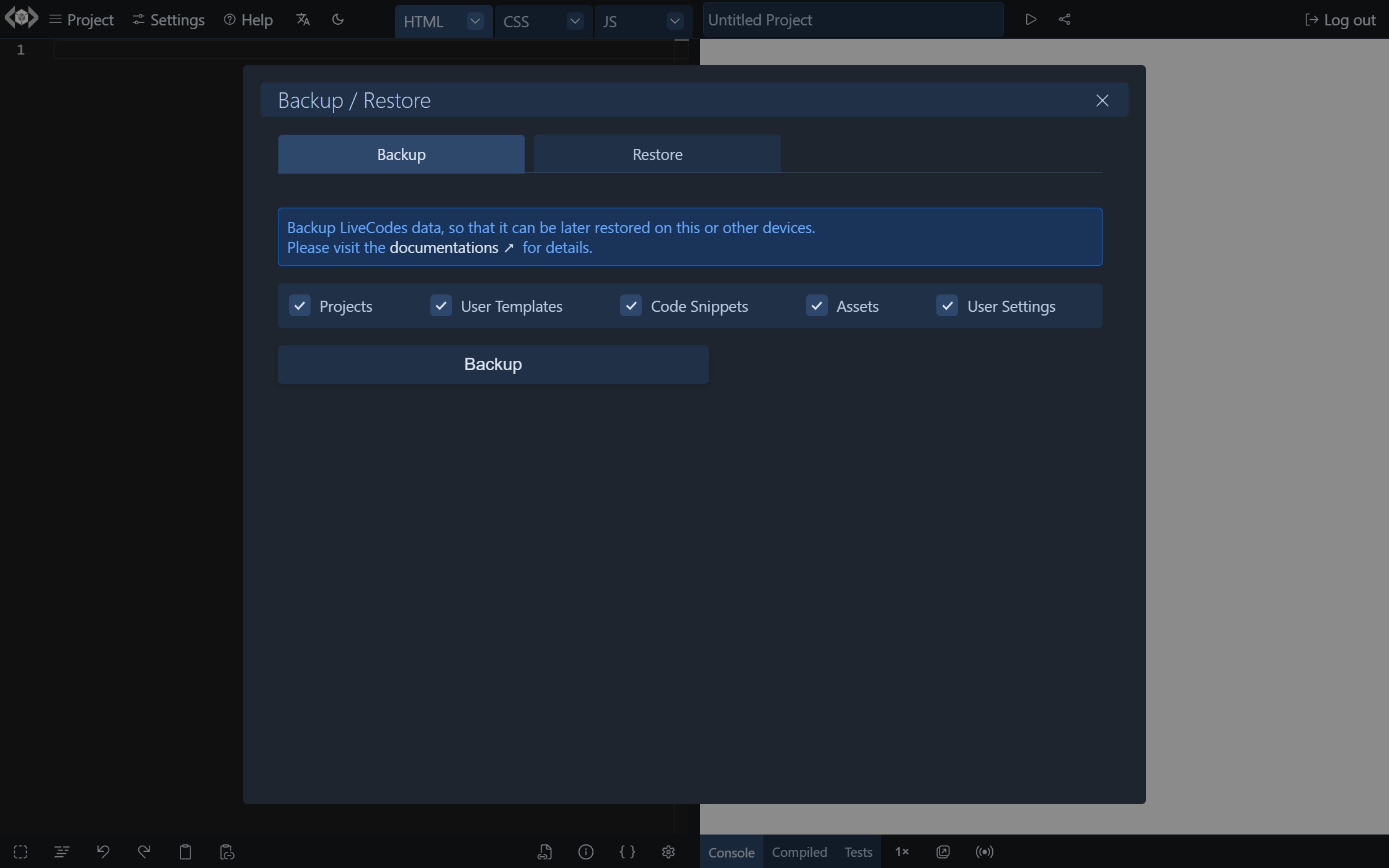
The backup can include one or more of the following:
A zip file containing the (base64-encoded binary) backup data is downloaded. This file can be restored later on the same or different device.
Restore
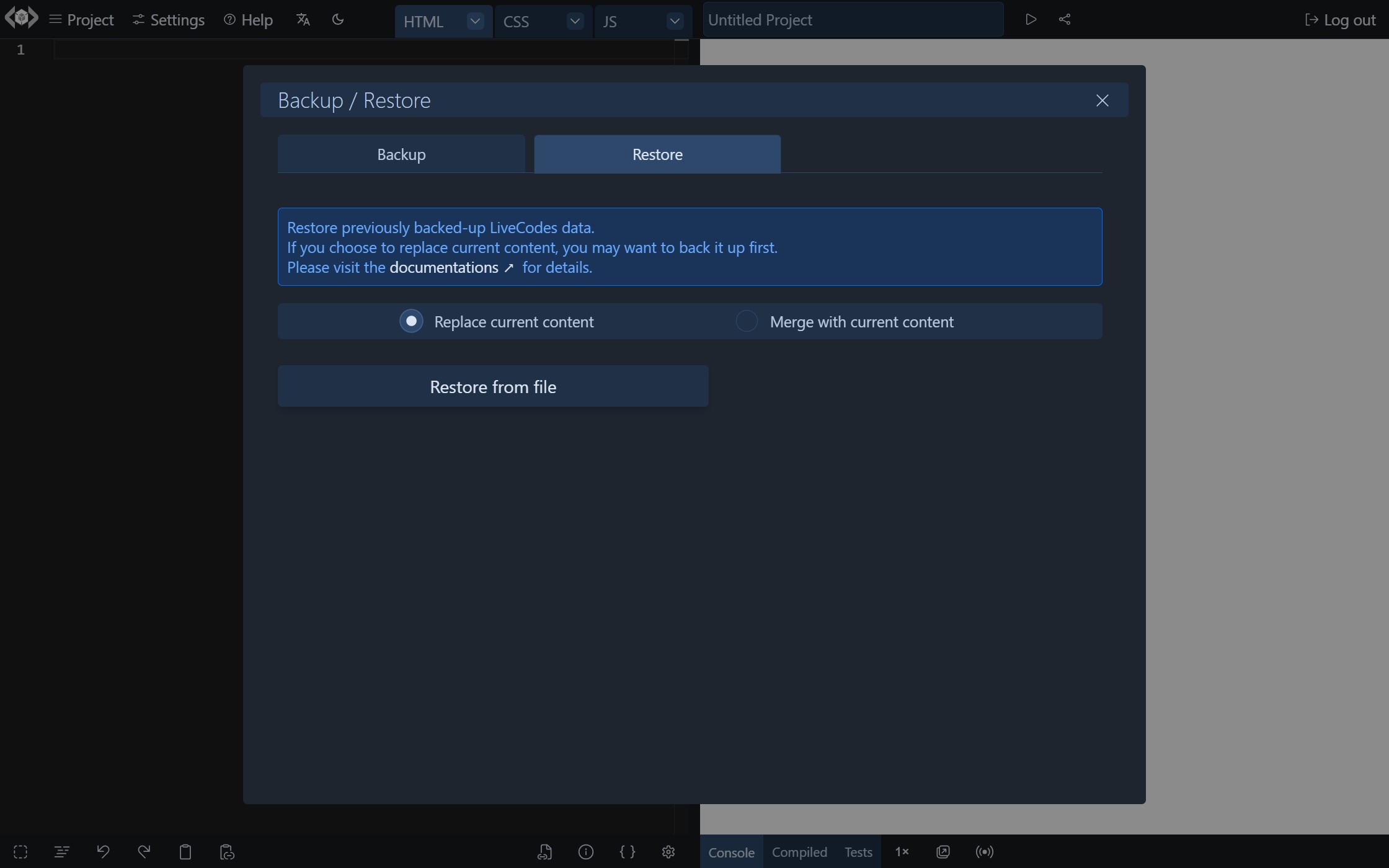
When restoring a backup, there are 2 options for managing the current data:
-
The current data can be deleted and replaced by the backup data. It cannot then be retrieved, so you may want to back it up first.
-
The backup data can be merged with the current data with best effort to preserve both.