Code Format
Code formatting is supported for most languages.
Code Formatters
The code formatter used for each language is specified in the language documentation page.
For example:
- Prettier is used for many languages including HTML, CSS, JavaScript, TypeScript, JSX, TSX.
- gofmt (via GopherJS) is used for Go.
- Parinfer is used for Scheme, Common Lisp and ClojureScript.
Format Button
Code formatting for the code in the active editor can be triggered by the Format button below the editor.
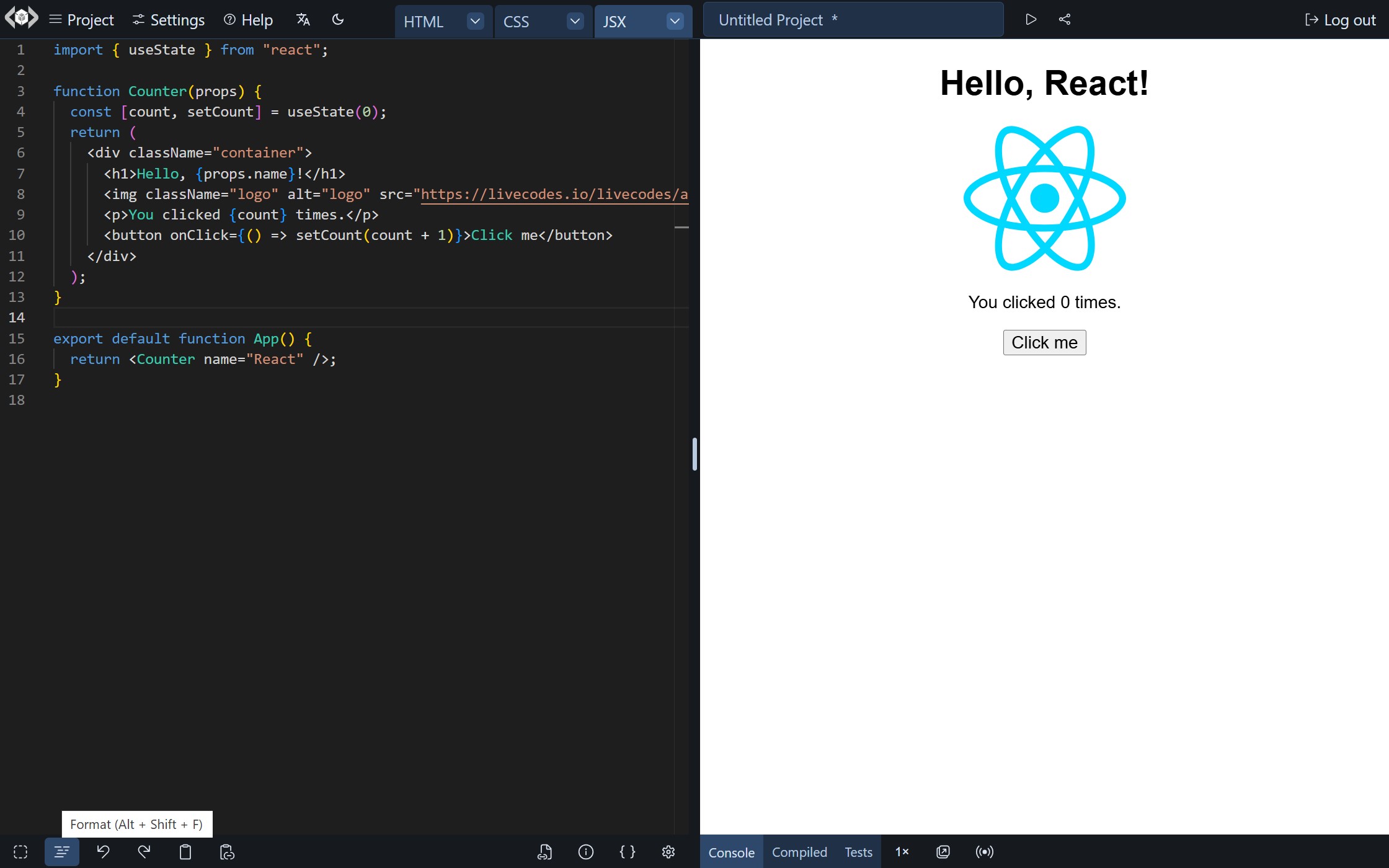
Keyboard Shortcut
Code formatting can also be trigger by the keyboard shortcut Alt + Shift + F.
Format on-save
Format on-save can be enabled from the Settings menu → Format on-save.
Format Options
Some format options can be configured from Editor Settings screen. These include Prettier configuration options for:
- Indentation (Spaces/Tabs)
- Tab size
- Use Semicolons
- Use Single Quotes
- Use Trailing Commas
Configuration
Code format can be configured using the configuration object properties:
SDK Method: format
The code format can be programmatically triggered by the SDK method format.