Templates
A new project can be based on any of the provided starter templates or user templates.
A new project (from template) can be started from:
- Project menu → New
- Welcome Screen → New
- Direct URL: https://livecodes.io?new
Starter Templates
A Large number of starter templates are available. They act as starting points and example usage for the languages available in LiveCodes.
A direct link for a starter template has the following format:
?template={template_name} (e.g. https://livecodes.io/?template=react)
The list of template names are documented here.
Template List
The following list of starter templates are available:
- Blank Project
- JavaScript Starter
- TypeScript Starter
- React Starter
- React Native Starter
- Vue 3 SFC Starter
- Vue 2 Starter
- Angular Starter
- Preact Starter
- Svelte Starter
- Solid Starter
- Lit Starter
 Stencil Starter
Stencil Starter- MDX Starter
- Tailwind CSS Starter
- shadcn/ui Starter
- daisyUI Starter
- Bootstrap Starter
- Astro Starter
- Riot.js Starter
- Malina.js Starter
- jQuery Starter
- Backbone Starter
- Knockout Starter
- Jest Starter
- Jest/React Starter
- CoffeeScript Starter
- LiveScript Starter
 Civet Starter
Civet Starter Clio Starter
Clio Starter- Imba Starter
 ReScript Starter
ReScript Starter- Reason Starter
- Ocaml Starter
- Python Starter
- Python (Wasm) Starter
- R Starter
- Ruby Starter
- Ruby (Wasm) Starter
- Go Starter
- Go (Wasm) Starter
- PHP Starter
- PHP (Wasm) Starter
- C++ Starter
- C++ (Wasm) Starter
- Java Starter
- C# (Wasm)
- Perl Starter
- Lua Starter
- Lua (wasm) Starter
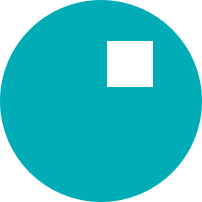 Teal Starter
Teal Starter- Fennel Starter
- Julia Starter
- Scheme Starter
- Common Lisp Starter
- ClojureScript Starter
- Gleam Starter
- Tcl Starter
- Markdown Starter
- AssemblyScript Starter
- WebAssembly Text Starter
- SQL Starter
- PostgreSQL Starter
- Prolog Starter
 MiniZinc Starter
MiniZinc Starter- Blockly Starter
- Diagrams Starter
User Templates
Any project loaded in LiveCodes can be saved as a user template, to be used later as a starting point for new projects.
A project can be saved as a user template from Project menu → Save as → Template.
It can then be accessed from Project menu → New ... → My Templates.
A user template can be set as default template to be automatically loaded when loading the app.
User templates are scoped to the currently logged-in user. They can be backed up/restored and synced the same as other user data.