Themes
LiveCodes comes with dark and light themes. In addition, a theme color can be set to change the app color.
Theme
Dark/Light theme can be set in:
-
UI, either:
- Dark/Light theme switch in toolbar
- Settings menu → Dark theme switch
-
Query params:
?theme=darkor?theme=light. e.g. https://livecodes.io/?theme=light -
Configuration object:
themeproperty.
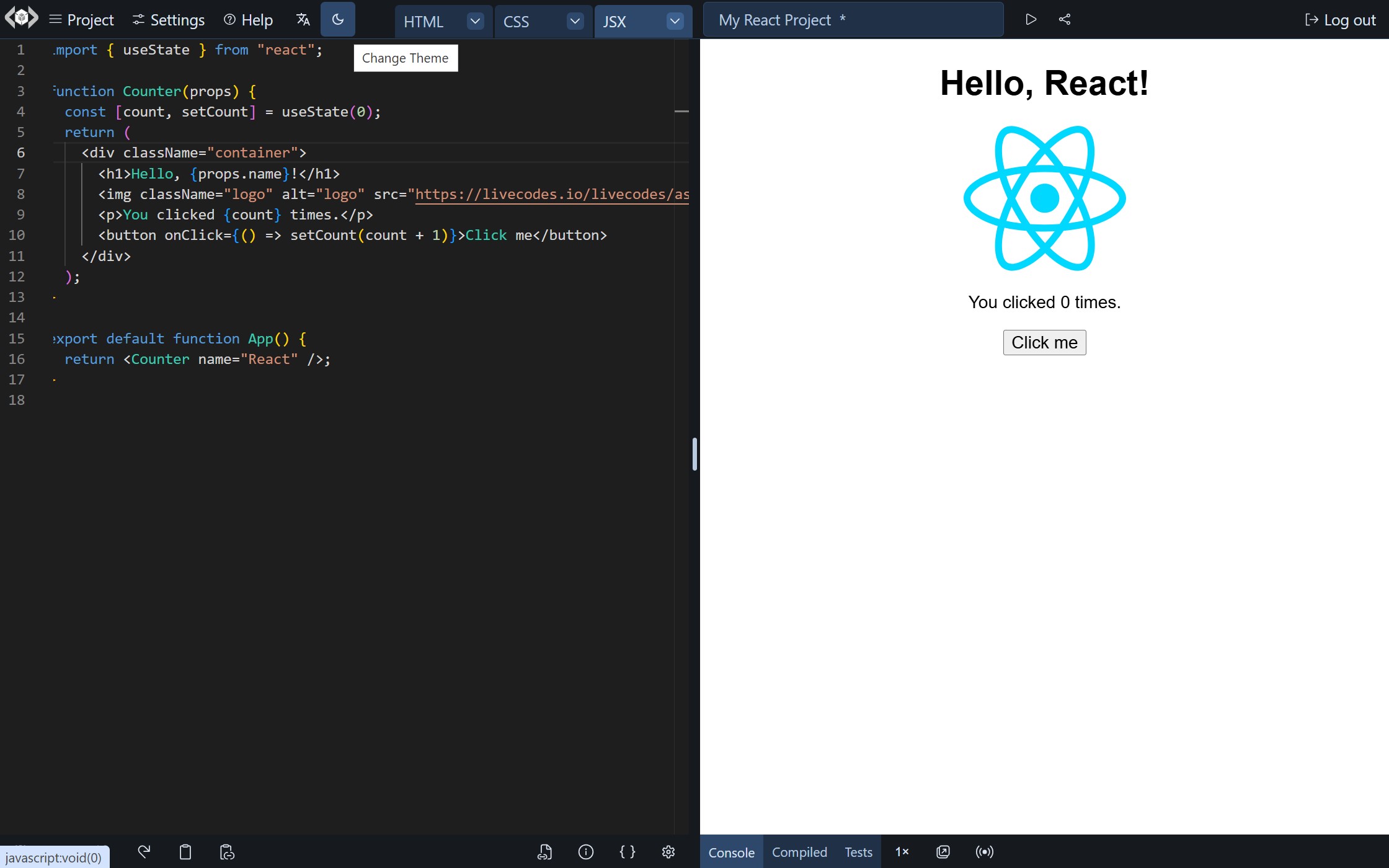
LiveCodes dark theme
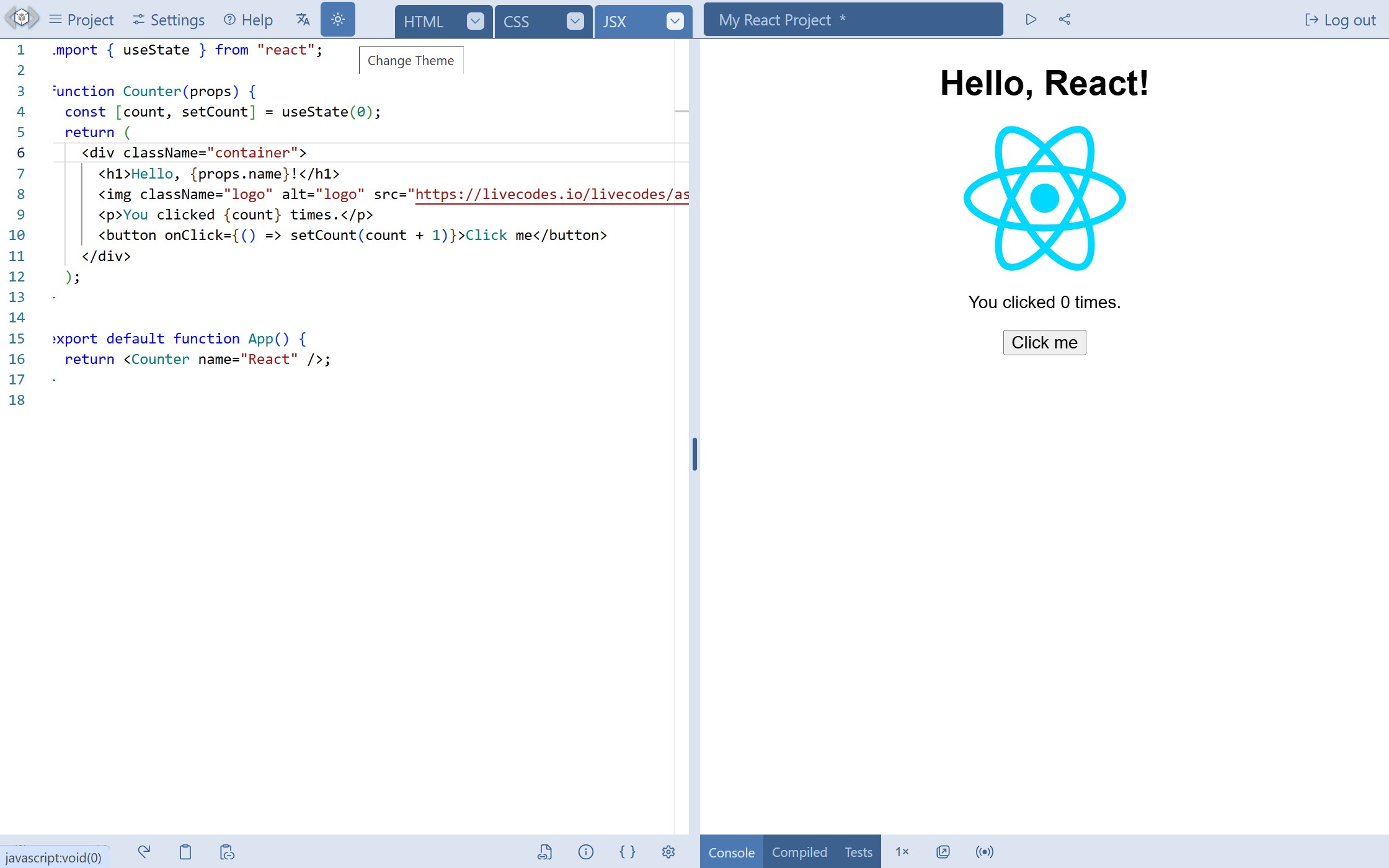
LiveCodes light theme
Theme Color
Similarly, a theme color can be set in:
-
UI: Settings menu → Color
-
Query params:
?themeColor={color}. e.g. https://livecodes.io/?themeColor=lightblue -
Configuration object:
themeColorproperty.
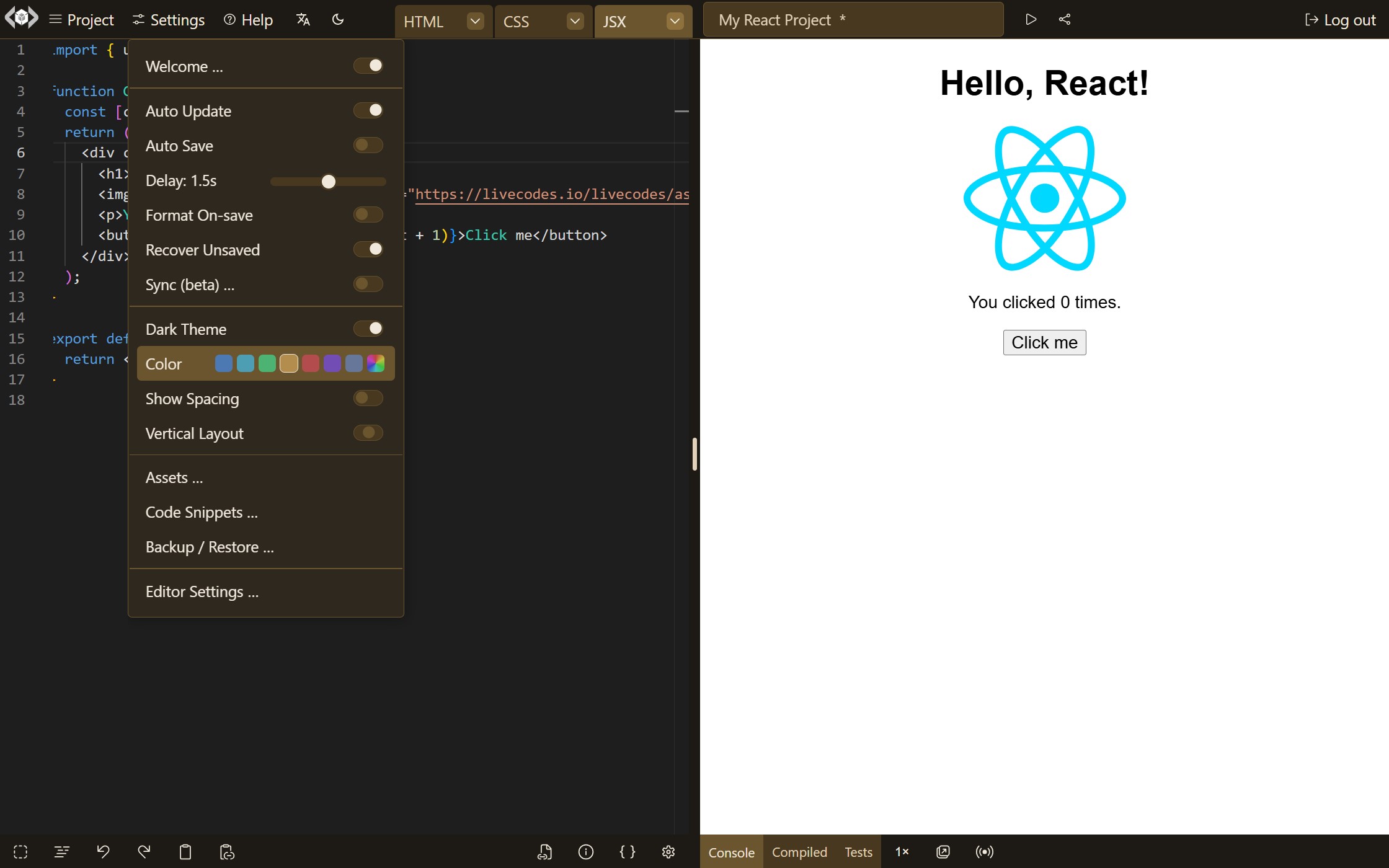
Change theme color from UI
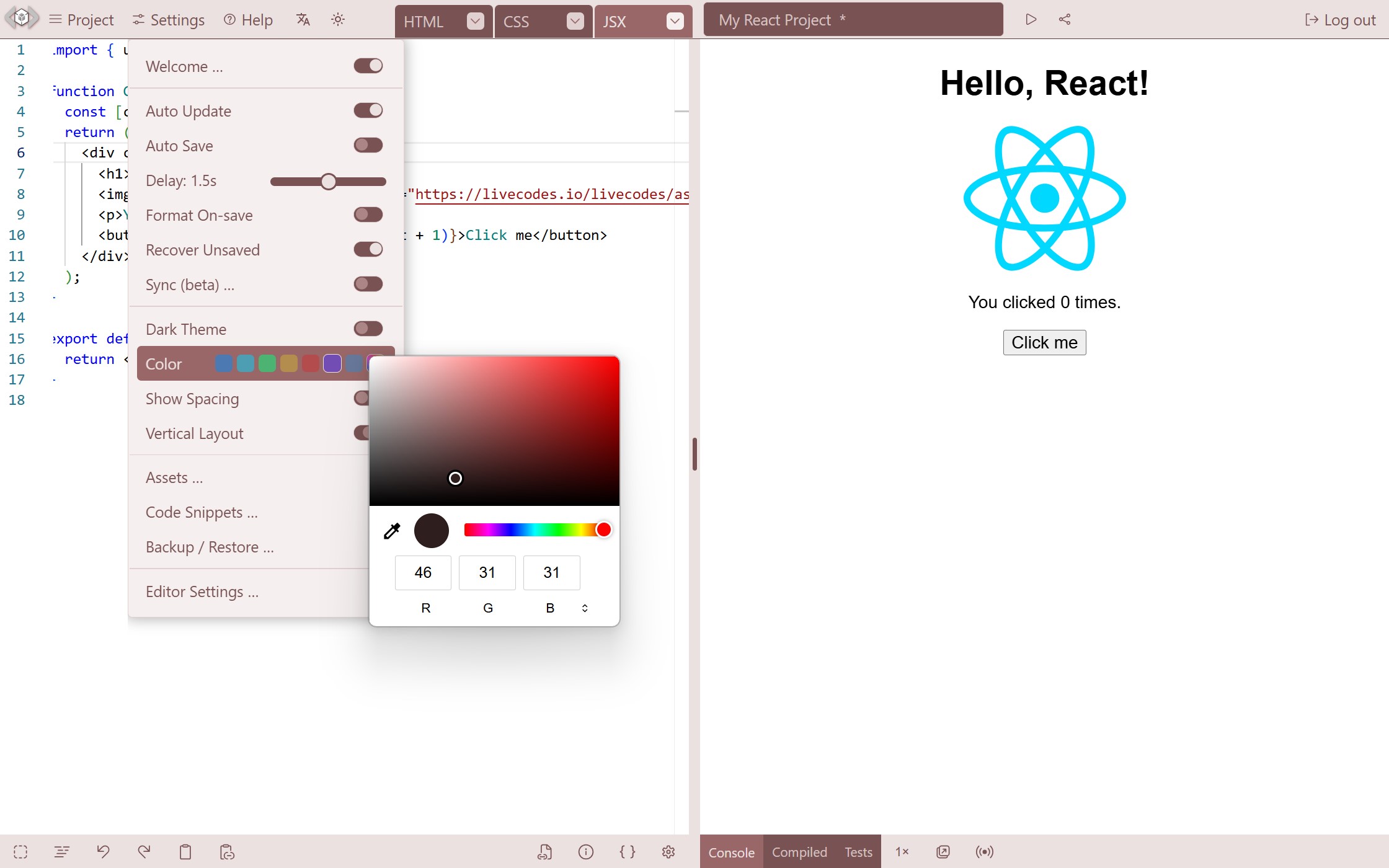
Custom theme color
Demo
Note
Please note that editor themes can be set in the editor settings or using the editorTheme configuration option.